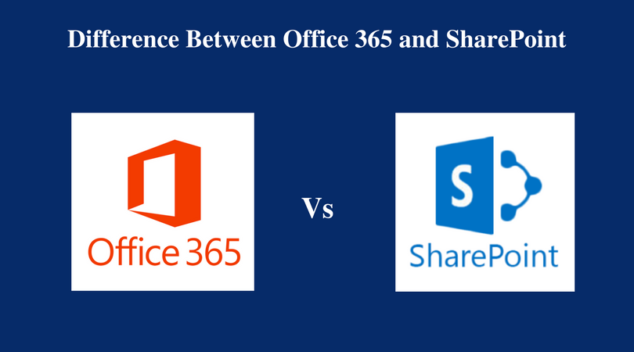[toc]
Introduction
If you want to know the exact difference between Office 365 and SharePoint then, this editorial is best for you. Here you will get a reasonable contrast between both cloud services.
Many software-verses are growing and with this technical progress, users are finding a lot of overlap between various applications. Pinpointing the comparison among Office 365 and SharePoint is difficult. So, let us start by defining these terms.
What is Office 365
Microsoft Office 365 is a web-based version of MS Office suite of enterprise-grade productivity services. Via this application suite, users can access their cloud-data from anywhere and anytime. Its services are delivered to users via the cloud and it includes SharePoint Online, Exchange Online for collaboration, and Lync Online for integrated communications. This cloud service eliminates the maintenance tasks like patching, infrastructure support cost. Office 365 is available in different editions such as personal, student, home, and business.
What is SharePoint
SharePoint is a web-based shared and secure space for storing the Word documents so that every team member can access the information. Enterprises use this application to create websites. This is a multi-tier web application and .NET Framework. It is just a product of Office 365 service suite that comes with multiple parts such as search, Websites, Office Web Apps, social networking etc. This is a single place for storing, viewing, and updating the pieces of information. Microsoft select SharePoint for Excel Publishing because it consists many data security features within it.
Comparison Chart of Office 365 vs SharePoint
| Characteristics | Office 365 | SharePoint |
| Administration | Every admin role maps common business functions and allows users to grant permissions to do specific tasks in admin centre. | SharePoint is integrated inside a Microsoft Data Centre (MDC) that is controlled by Microsoft personnel. |
| Availability | Microsoft maintains a Service Level Agreement of 99.96732% uptime. | Availableness is determined by internal HA/DR activities and its downtime is 1.01 minutes/week. |
| Bandwidth | The Global network of data centres supplied lower latency and broad bandwidth. | SharePoint requires a network latency of not more than 250 milliseconds. |
| Customization | Assistance is offered to client-side object plus application model but modification is extremely limited. | SharePoint is a highly customizable platform to add Web parts, configuration, dragging, and saving. |
| Services | Enterprise Integration with different Microsoft cloud-based services. | SharePoint is a portal-based platform to create, manage and share documents and customize Web services. |
| Infrastructure Deployment | The environment is controlled by Microsoft. Entire updates and patches are based on their cycle. | IT support team administer servers. Updates and patches might be rare depending on the internal schedules. |
| Disaster Recuperation / Business Continuity | Microsoft built-in redundancy and failover for information centres. | Depends on the internal capabilities, policies, and operations. |
| Development Alternatives | Full assistance for client-side customization. A total reliable solution cannot be deployed. | Total support for server and client-side code. Full reliable solution can be deployed to SharePoint farm. |
| Data Security | Information in MDS meets with industry-specific security modules. | Based on internal capabilities, policies, and operations. |
| Retention | Potentially costly storage devices but with reliable storage sizes for site collections. | Inexpensive storage cost depends on user licensing. |
Office 365 is Best when…
- File-based storage is required for easy operation (In this case users can use the Office 365’s OneDrive application)
- Collaborations are simple and do not require a lot of content (In this case users can use Office 365 Teams)
- Personal file administration is obligatory across devices (Use OneDrive here)
- Larger files demand to be quickly emailed (OneDrive is the best option)
SharePoint is Best When…
- Collaboration is difficult and requires a highly secured environment
- If users are working on a dedicated infrastructure
- Custom views are nessarary as metadata
- If customers are required to use data protection
- Content management needed a custom workflow
- If the internet connection does not have sufficient strength
Final Words
This write up, consist a total description of Office 365 and SharePoint. Additionally, we have described the difference between Office 365 and SharePoint. This comparison chart will extremely help users to select one application as per their business requirements and plannings.