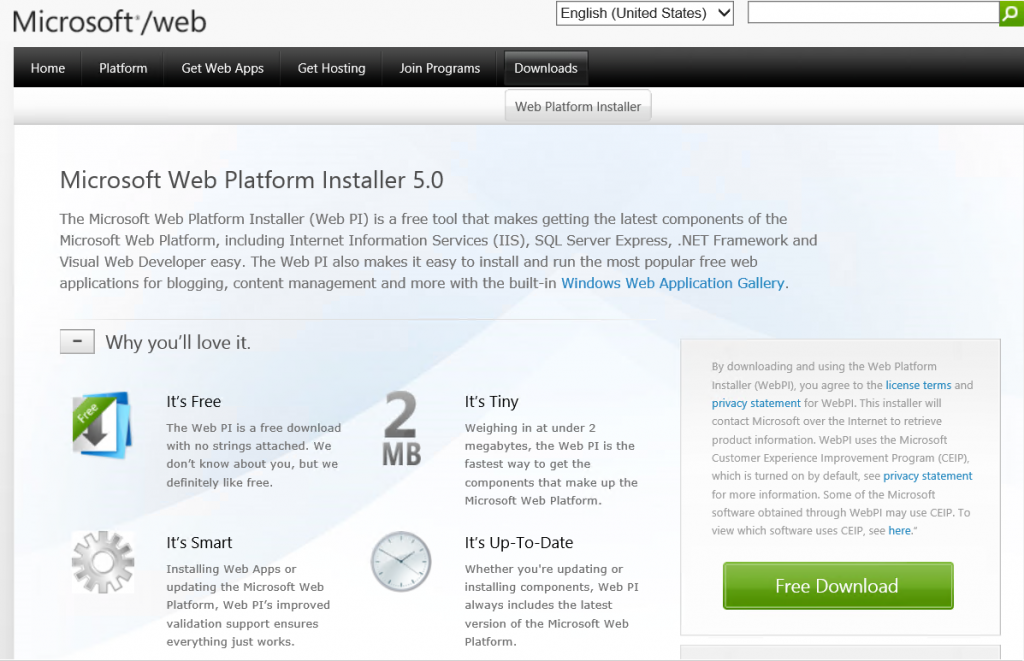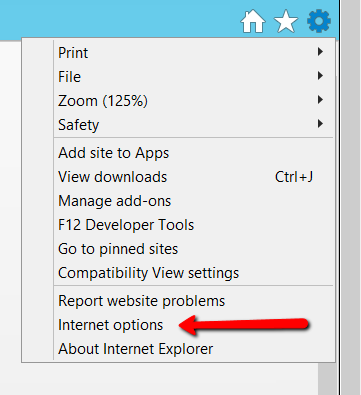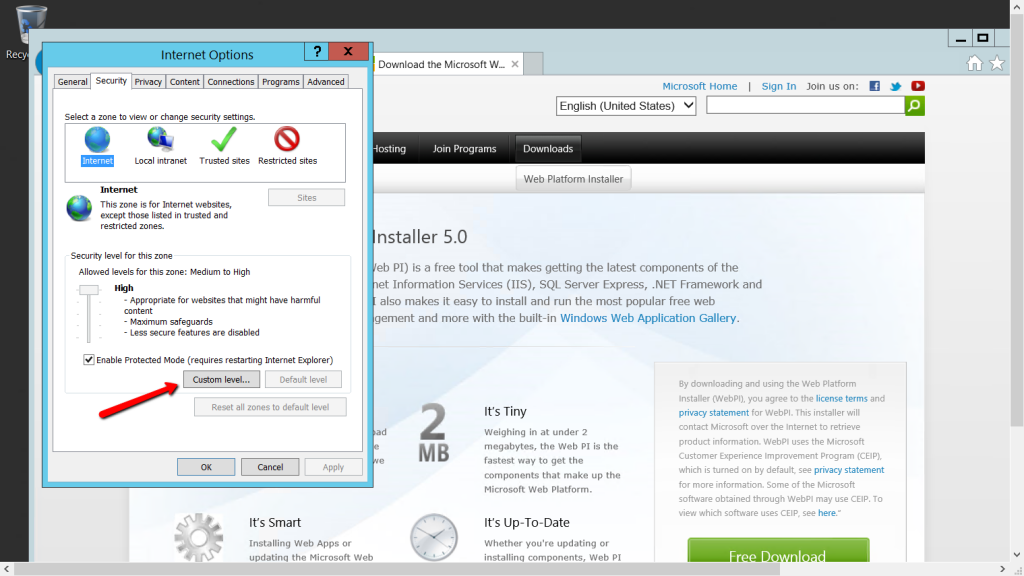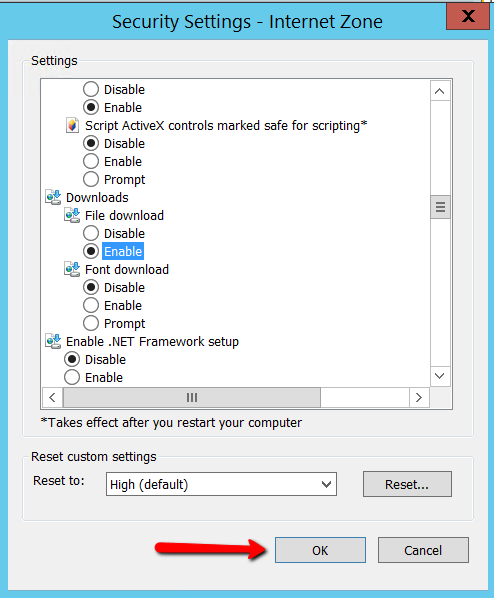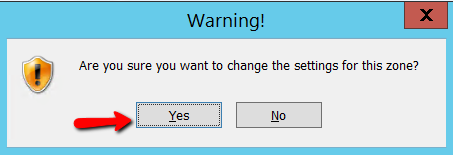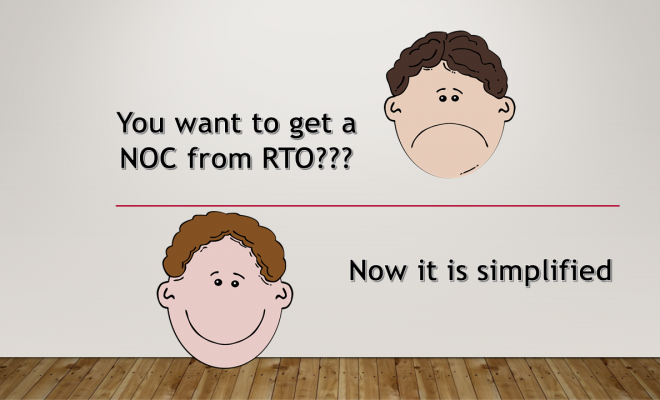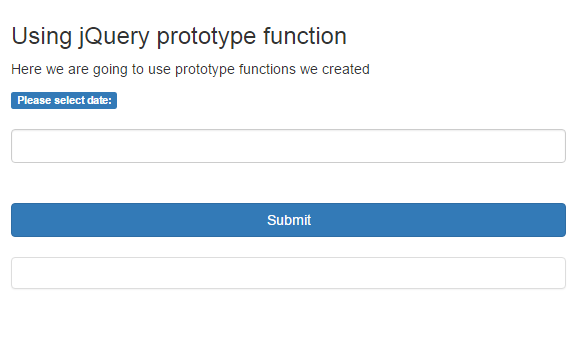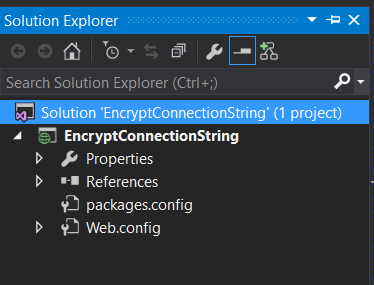Your current settings do not allow file to be downloaded
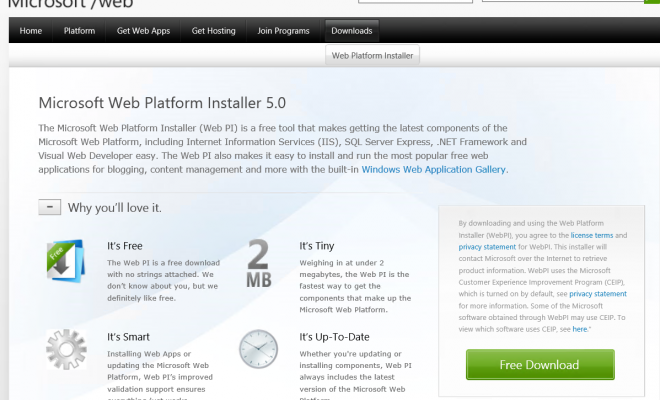
In this post we will see how we can get rid of error “Your current settings do not allow file to be downloaded” in Windows server 2012. You will get this error whenever you try downloading a file in your server. For me it was one of the Azure Virtual Machine. Here I am going to share you a quick fix that you can do when you are facing this issue. I hope you will like this.
Background
As I said, I wanted to install Web Matrix in my virtual Machine so that I can install WordPress and MySQL for one of my website.
When I try that, I got an error as follows.
Steps to fix your current settings do not allow file to be downloaded
Step 1: Go to your Internet Options of your Internet Explorer
Step 2: Go to your Security tab -> Internet -> Custom level
Step 3: Go to Downloads and Enable it
Step 4: Click Yes and OK
Now if you try downloading again, you won’t get the error. Hope it helps.
Conclusion
Did I miss anything that you may think which is needed? Could you find this post as useful? I hope you liked this article. Please share me your valuable suggestions and feedback.
Your turn. What do you think?
A blog isn’t a blog without comments, but do try to stay on topic. If you have a question unrelated to this post, you’re better off posting it on C# Corner, Code Project, Stack Overflow, Asp.Net Forum instead of commenting here. Tweet or email me a link to your question there and I’ll definitely try to help if I can.
Kindest Regards
Sibeesh Venu