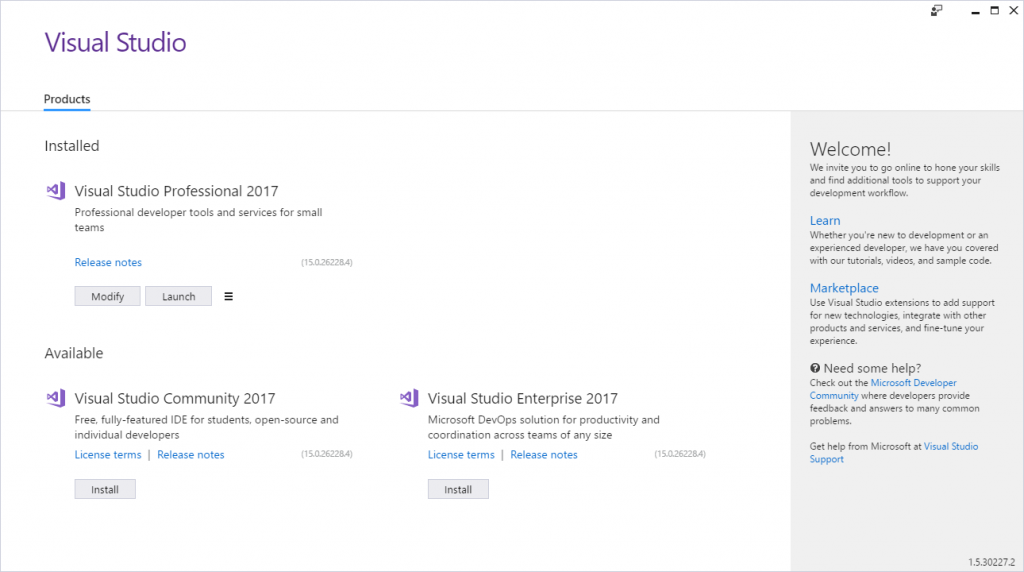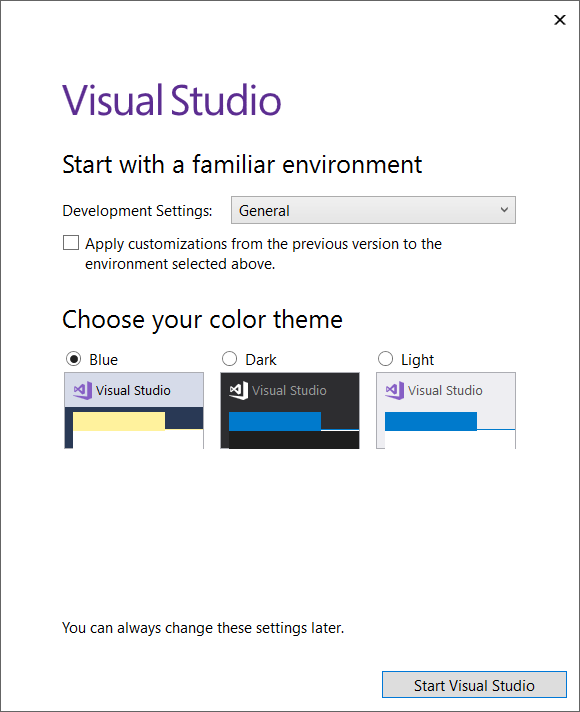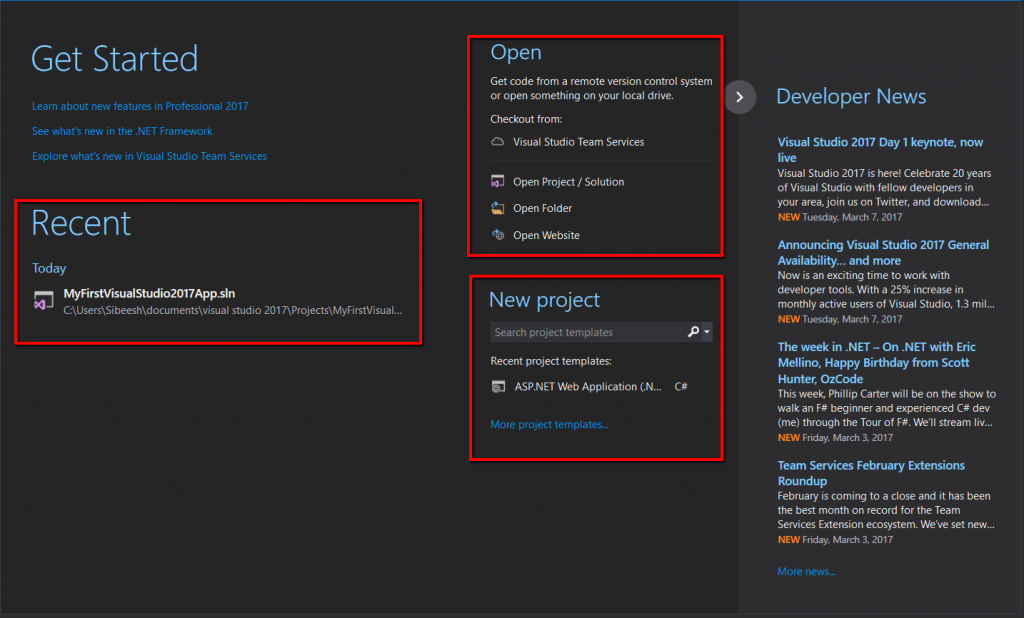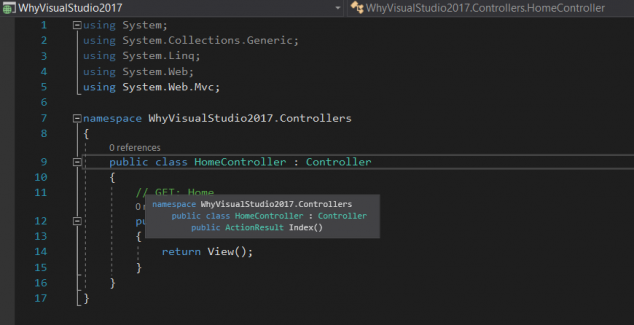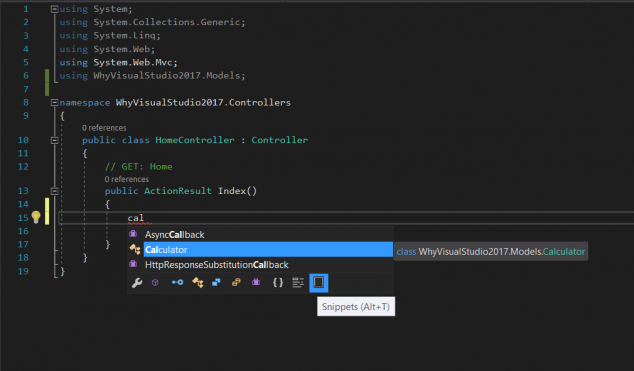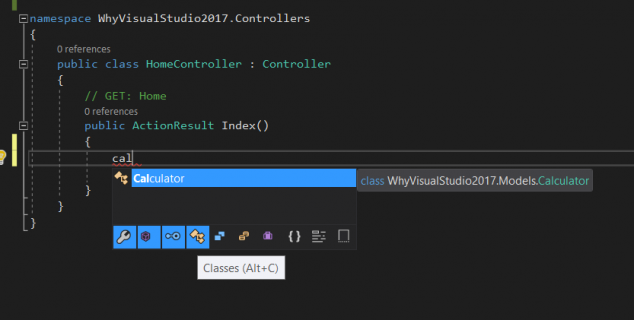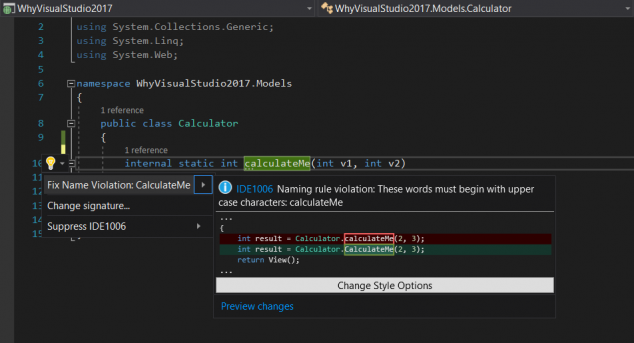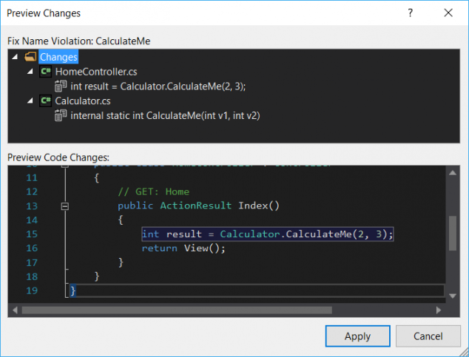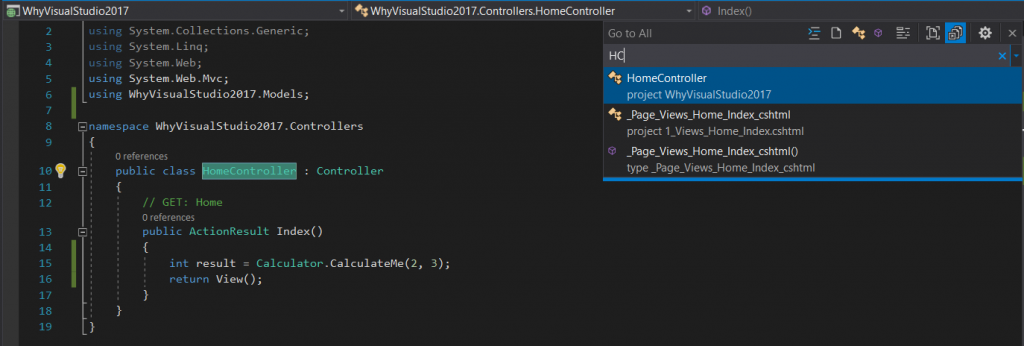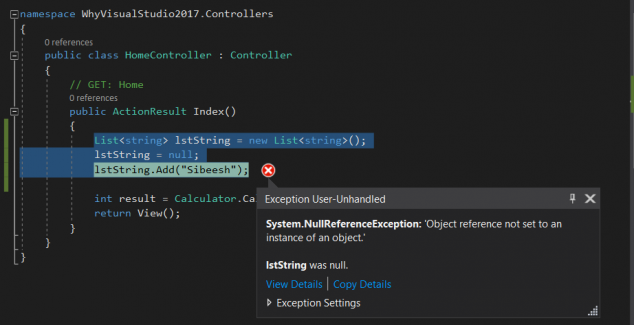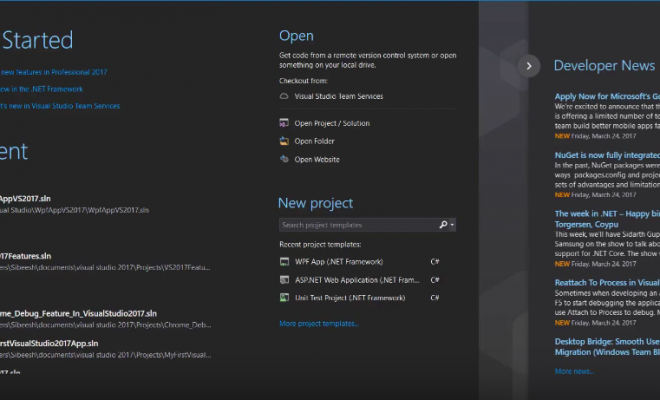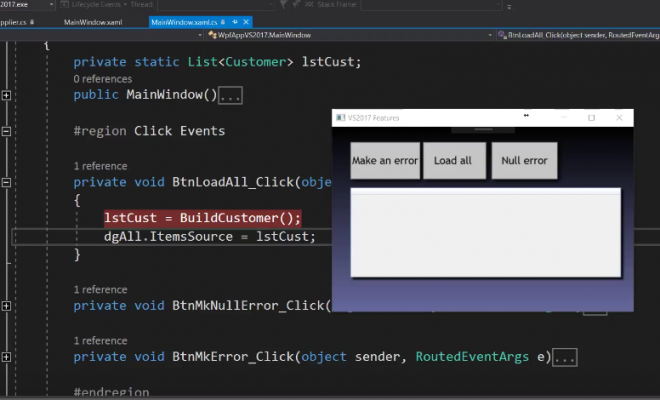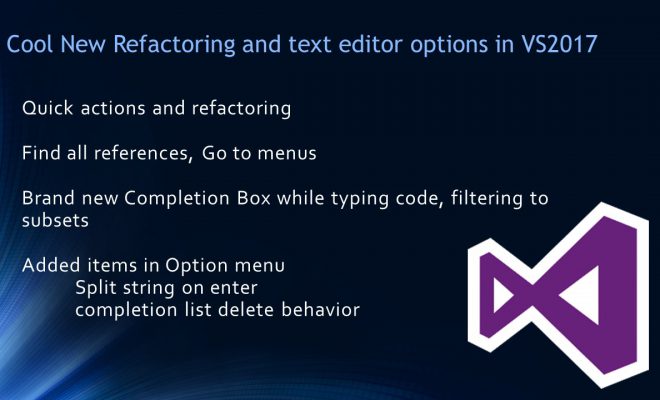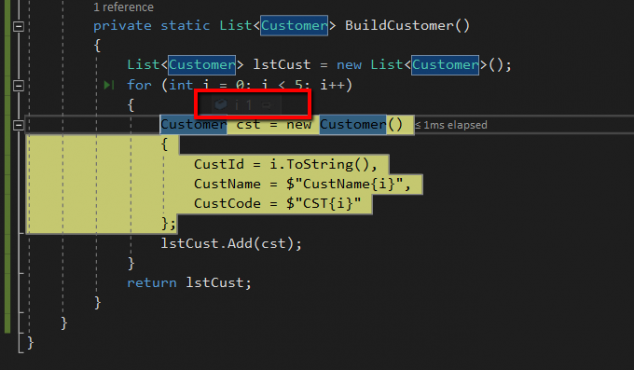Why Visual Studio 2017? Let us try it.
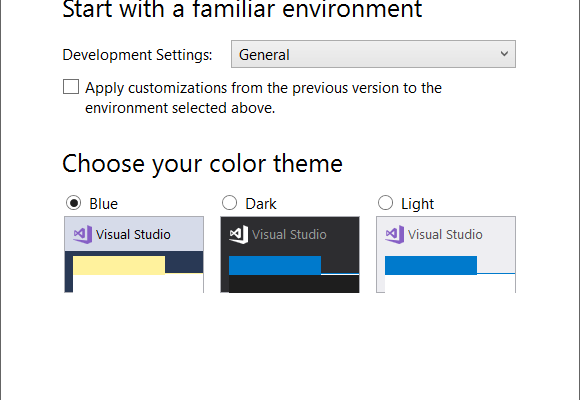
[toc]
Introduction
Here we are going to a see some live actions of the brand new Visual Studio 2017. Please be noted that, this is not the complete series of new functionalities of Visual Studio 2017, here I am going to share only few things to get you started with the new Visual Studio 2017.I hope you will like this. Now let’s begin.
Background
Today, the wait is over. Visual Studio 2017 is here, so I thought of trying it out today itself. That’s how this article is made. If you never use Visual Studio, you can find some articles and code snippets relates to it here
Installing Visual Studio 2017
You can always install the brand new Visual Studio 2017 from here. While installing you can always select the things you may need, for example if you are a Xamarin developer, you can select the Xamarin. Visual Studio 2017 has the option for it. This makes the installation pretty much fast. Once after you install, it is time to launch.
You can always set the development settings and the theme as per your wish, this features are already available in other lower versions too. Just thought to say it.
New features of Visual Studio 2017
Recent, Open, New project template
In the start screen, you can see some slight changes like preceding.
Recent
This is where your recent projects will be shown, so that you can easily open it up.
Open
This, helps you to open the projects you need in an easy manner. It is not only helping to open a project from your local computer, but also from Visual Studio Team services. Things are pretty much easier now. Right?
New project
Here you can see the templates that you recently worked with, and you can always search the templates too.
Creating first Visual Studio Application
Now, let’s create an empty MVC application and a controller in it.
[csharp]
namespace WhyVisualStudio2017.Controllers
{
public class HomeController : Controller
{
// GET: Home
public ActionResult Index()
{
return View();
}
}
}
[/csharp]
Now if you look at the preceding image, you can see that there is a dotted lines between the namespaces, classes, methods.
This will help you to understand how the namespaces, class, methods are related to. If you have worked in heavy projects where you can have 1000’s lines of codes in a single class, you may find this feature very useful.
Now let’s create a model class as preceding.
[csharp]
using System;
using System.Collections.Generic;
using System.Linq;
using System.Web;
namespace WhyVisualStudio2017.Models
{
public class Calculator
{
public static int CalculateMe(int v1, int v2)
{
return v1 * v2;
}
}
}
[/csharp]
Go back to your controller and type ‘cal’, you can see the new intellisense, where you can separate the lists by classes, snippets, interfaces etc.
Now, if you have given your function name as in camel Case manner, the Visual Studio 2017 will give a suggestion to rename it as preceding.
As an additional feature, if you click on the preview changes, you can get to know where exactly your recent code changes may affect and what fix you can give.
Searching for a file is quite easier in Visual Studio 2017, all you have to do is type CTRl + T, then you can see a box as preceding.
You can select any kind of files by typing the file name as preceding.
You can always use the filters given there in the box.
Another important feature available in Visual Studio 2017 is, Exception User Handled. If you get any error, the Visual Studio 2017 will say you where exactly the error is. For example, we all know the preceding codeblock will give you a null reference exception.
[csharp]
List<string> lstString = new List<string>();
lstString = null;
lstString.Add(“Sibeesh”);
[/csharp]
Now, if you run your application, Visual Studio 2017 will give you the entire details of the error as preceding.
In the exception box, it is been mentioned as lstString was null. For every developer, one of the head ache is finding where exactly the error occurs. Now Visual Studio 2017 makes that much easier. Way to go. That’s all for today. I will come with all the features of Visual Studio 2017 very soon. Happy coding!.
References
See also
Conclusion
Did I miss anything that you may think which is needed? Could you find this post as useful? I hope you liked this article. Please share me your valuable suggestions and feedback.
Your turn. What do you think?
A blog isn’t a blog without comments, but do try to stay on topic. If you have a question unrelated to this post, you’re better off posting it on C# Corner, Code Project, Stack Overflow, Asp.Net Forum instead of commenting here. Tweet or email me a link to your question there and I’ll definitely try to help if I can.
Kindest Regards
Sibeesh Venu