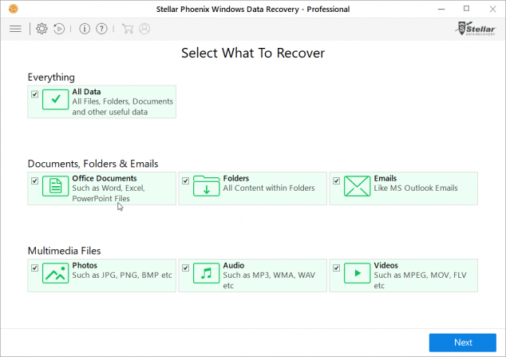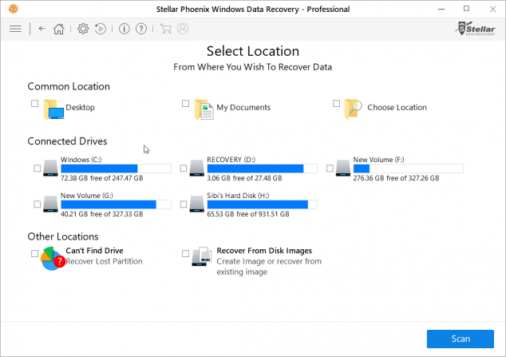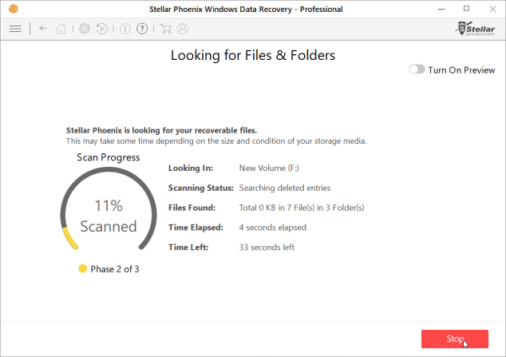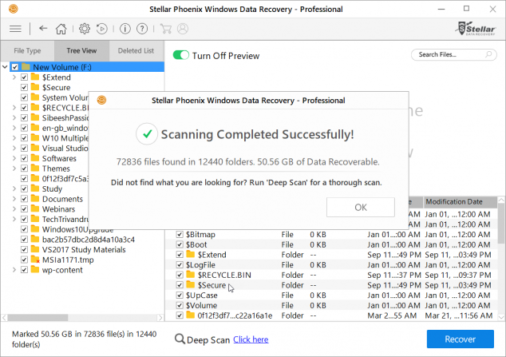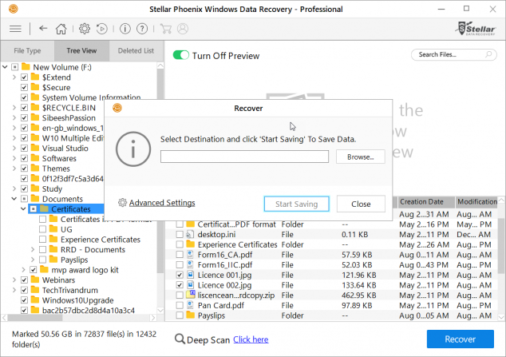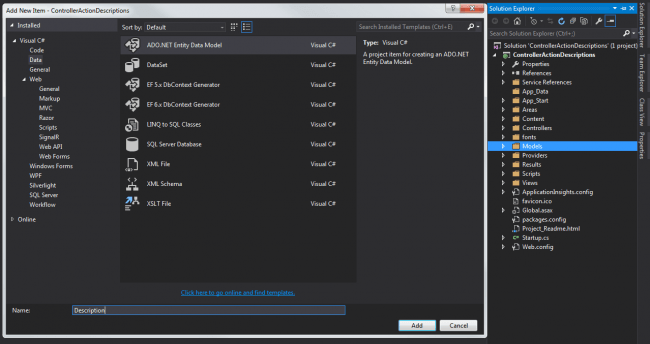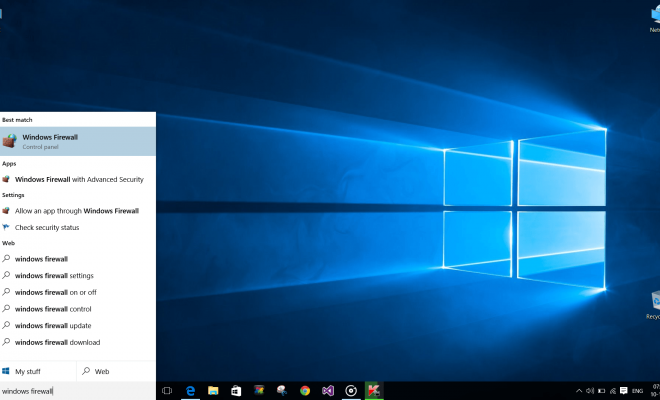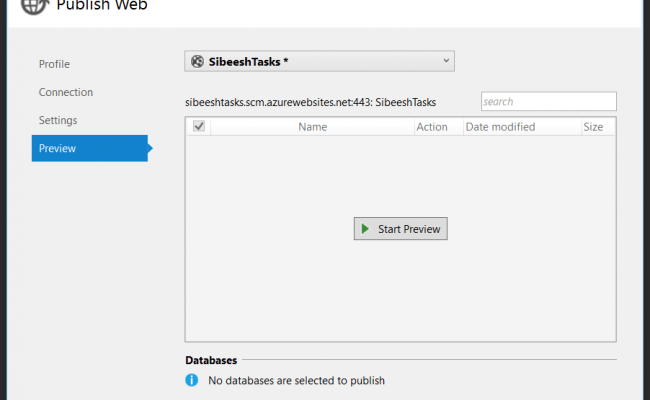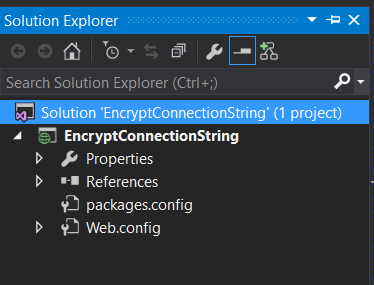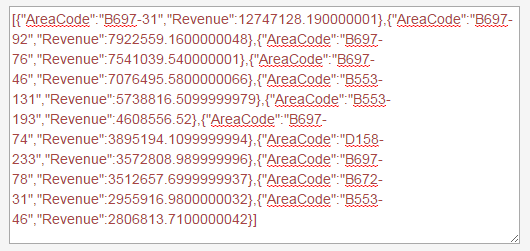Recover your lost data in any Windows machine easily

[toc]
Introduction
Before I write this post, let me ask you a question first, how many of you are worried about losing the data you have on your machine? Wouldn’t it too good to have a recovery software in your machine always? At any point in time, we may lose our data mistakenly, it may be done by yourself, by any family member or friends when they use your system. With a help of a data recovery software, you can still get the data which you thought lost. Here in this post, I am going to write a product review for a recovery software which is Stellar Phoenix Windows Data Recovery – Professional. I hope you will like this. Now let’s begin.
Background
I wouldn’t doubt you if you ask me a question, though we have a lot of data recovery software, why did I choose this one? My answer is straightforward, it is fast, and easy to use, and offering a lot of other advanced options for our easy recovery.
Let’s explore some features of this product
Once you install the product, open it and apply the license key if you have one, however you can always use a free version.
As you can see you can select any type of files you need. Once you select that, please do not waste time and click on next button. Remember, we have a lot of data to be recovered.
Now you have chosen the location, let’s hit the scan button.
The scanning speed is comparatively good when it compares to other recovery software, that was one of the reasons why I chose this product.
When it is completed, you will get an alert as above, where you can see the report. Now you can select the items or folder which you want to recover, and click the recover button.
Last but not the least, you will have to select the location where exactly you need to save the recovered items. You can choose the folder by click the Browse button shown in the system.
Once you select the location, the recovery process will get started and the recovered items will be there for you. Here I have just recovered my driving license, which got deleted somehow.
What are you going to recover using this tool? Let me know your experience using this product, I would love to hear from you. Thanks a lot for reading!.
Follow up
You may find some information about the product Stellar Phoenix WIndows Data Recovery-Professional here.
Conclusion
Did I miss anything that you may think which is needed? Could you find this post as useful? I hope you liked this article. Please share me your valuable suggestions and feedback.
Your turn. What do you think?
A blog isn’t a blog without comments, but do try to stay on topic. If you have a question unrelated to this post, you’re better off posting it on C# Corner, Code Project, Stack Overflow, Asp.Net Forum instead of commenting here. Tweet or email me a link to your question there and I’ll definitely try to help if I can.
Kindest Regards
Sibeesh Venu