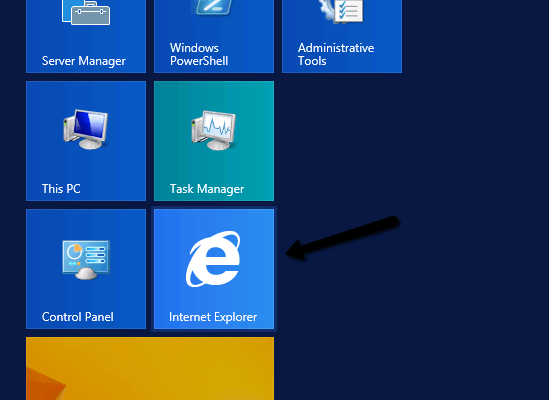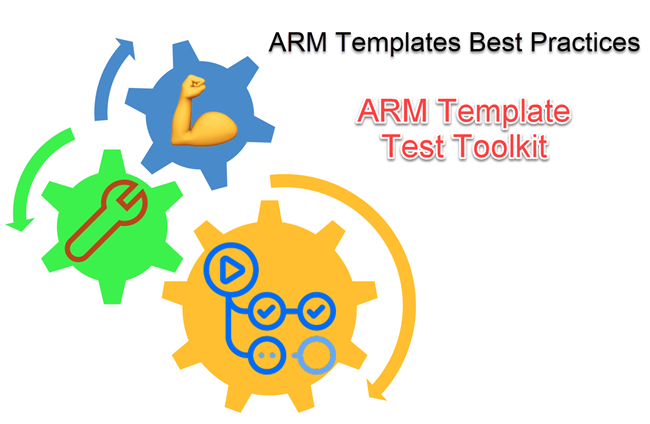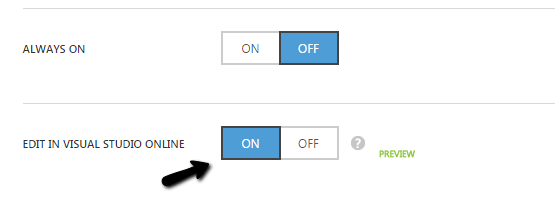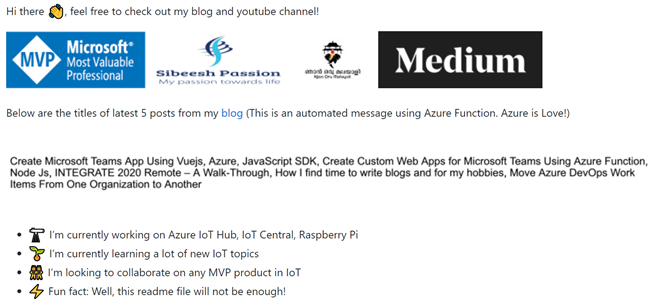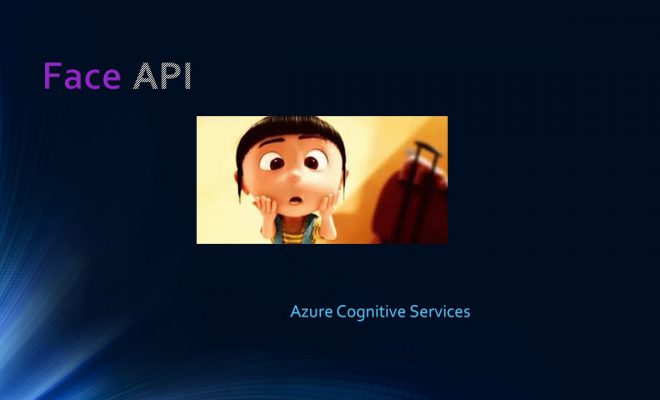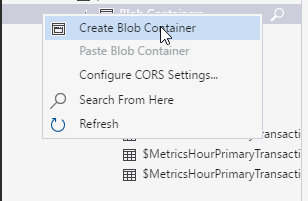Integrate Azure App Insights in 1 Minute to .Net6 Application
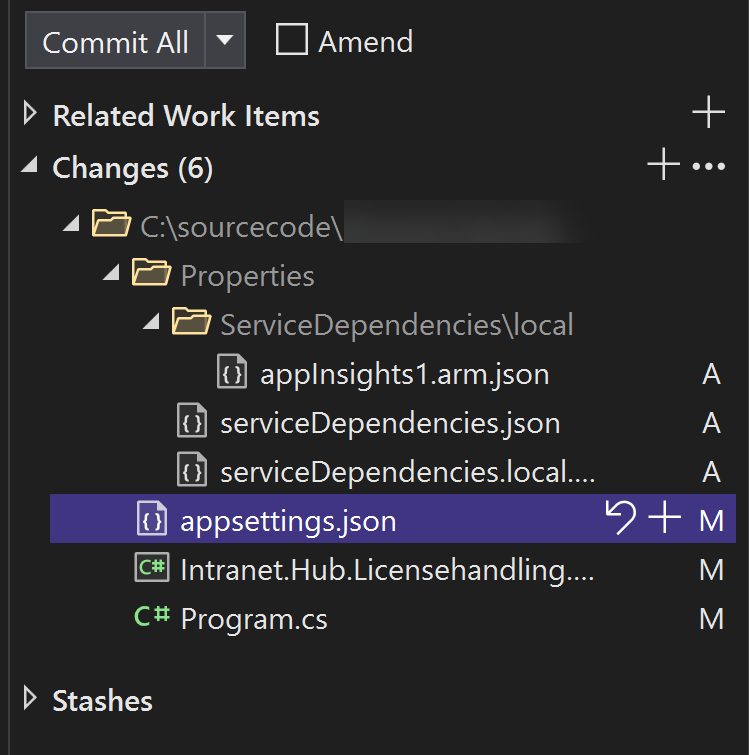
Integrating an existing Azure App Insights into your application is never been easier than this. Within a minute you can do this. I am using the .net6 app and visual studio 2022. Here are the steps to do that.
Right-click on the project and click on the Connected Service
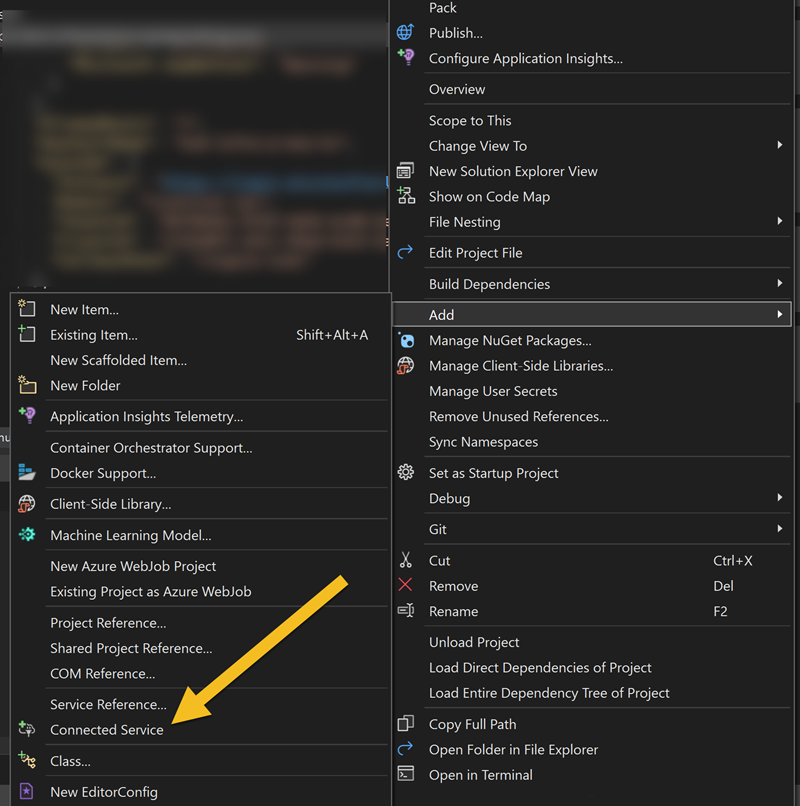
Click on the + icon in the Service Dependencies and then select Azure Application Insights from the list
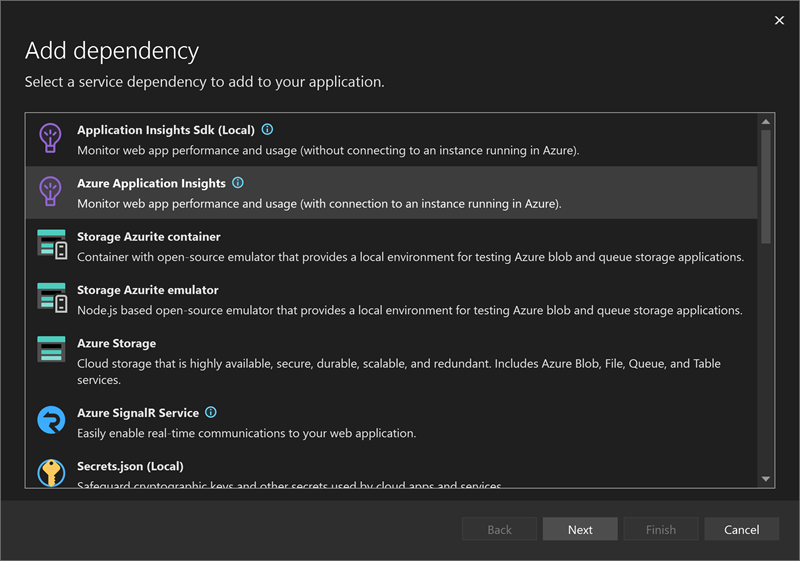
Log in and select your subscription and the Azure Application Insight instance
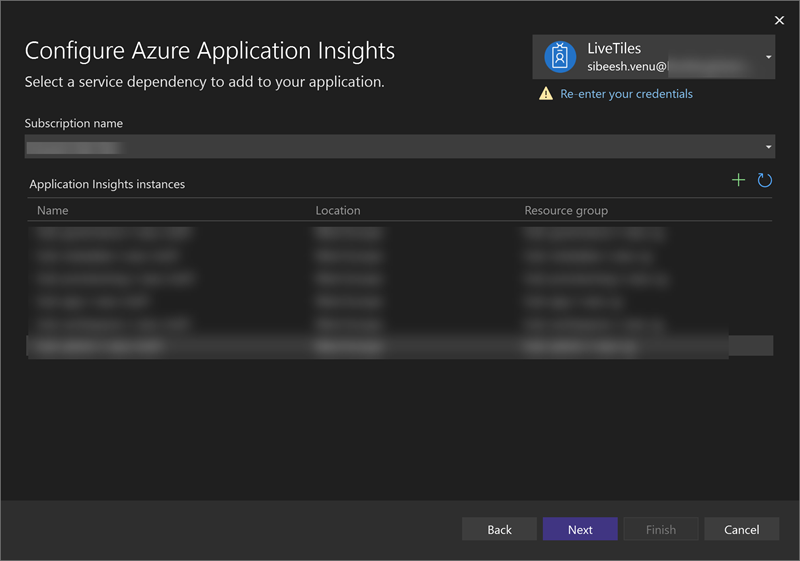
Configure your connection string name and choose how you want to save your connections string locally. I would recommend saving it to a secret.json file. You can get more information about this here under the Secret Storage for Development Environment section.
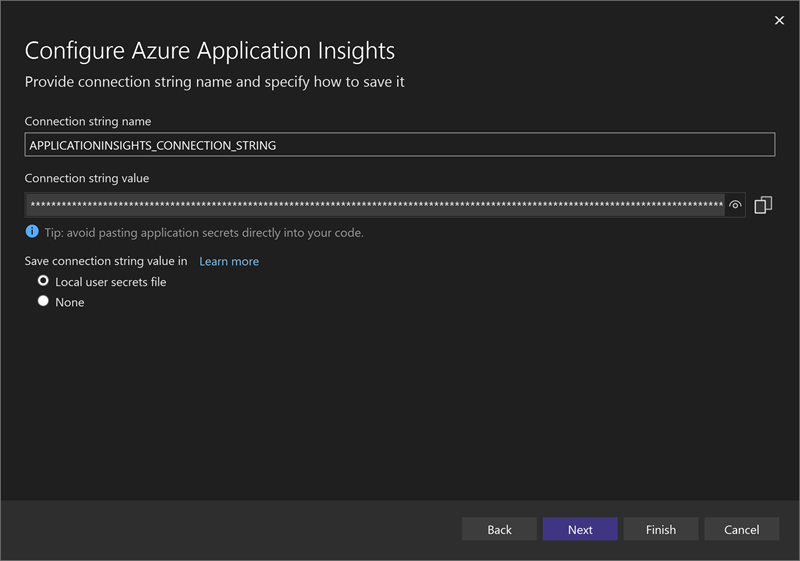
Click Finish on the summary screen.
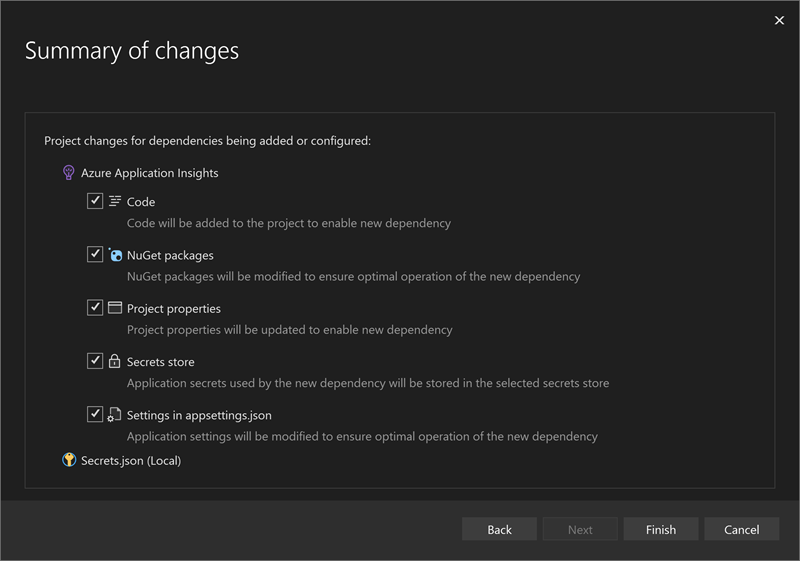
You will be able to see the progress in the next screen.
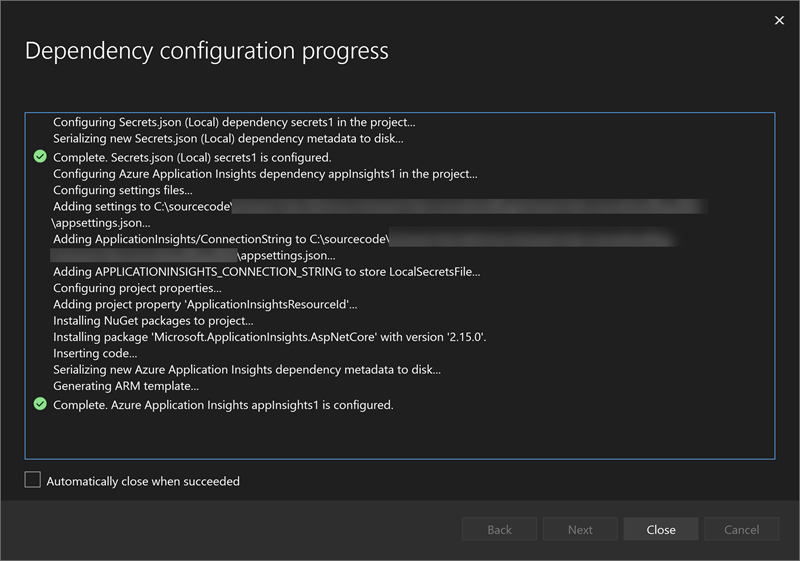
Click on the Git changes window, your changes should look like the image below.
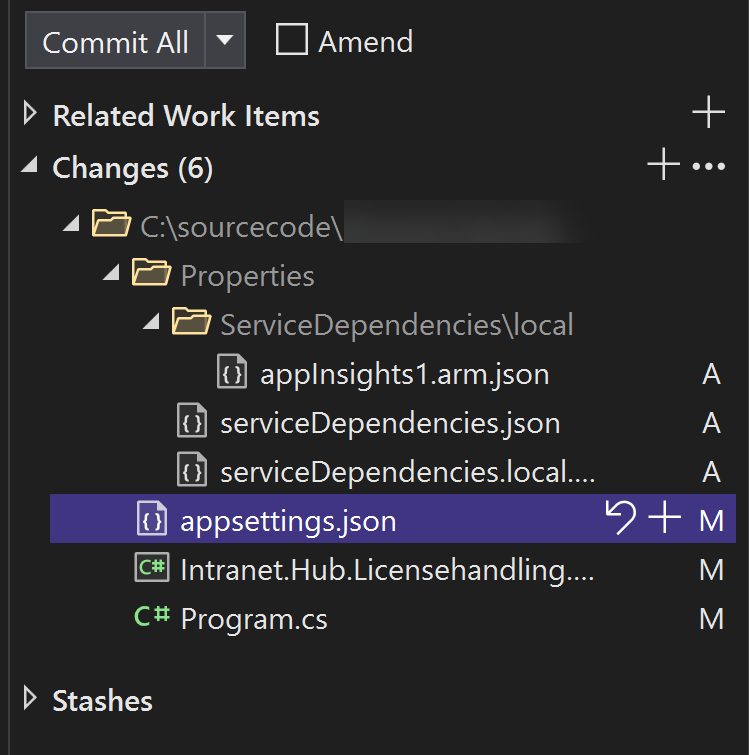
Push your changes and deploy them to your web application.
Conclusion
Congratulations and thanks a lot for being with me this far. Here in this post, we learned how can we enable the Azure App Insights to our application. Happy Analysing!.
About the Author
I am yet another developer who is passionate about writing and video creation. I have written close to 500 blogs on my blog. And I upload videos on my YouTube channels Njan Oru Malayali and Sibeesh Passion. Please feel free to follow me.
Your turn. What do you think?
Thanks a lot for reading. Did I miss anything that you may think is needed in this article? Could you find this post useful? Kindly do not forget to share your feedback.
Kindest Regards
Sibeesh Venu