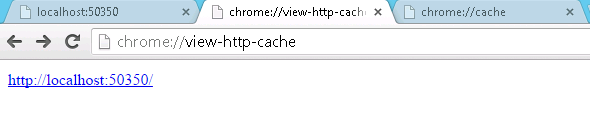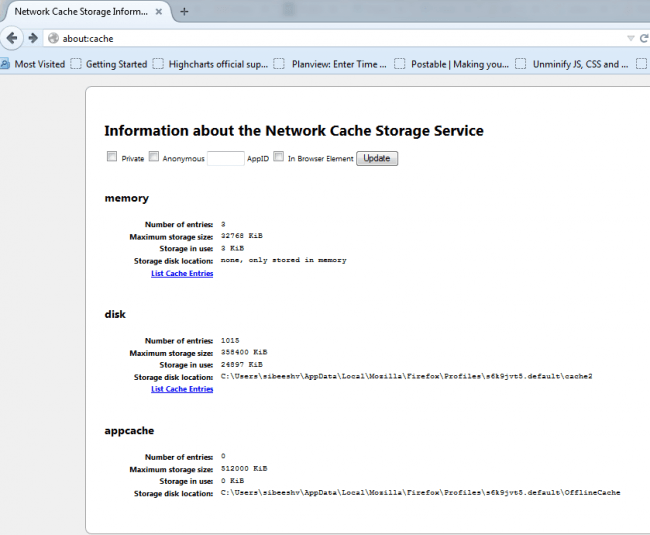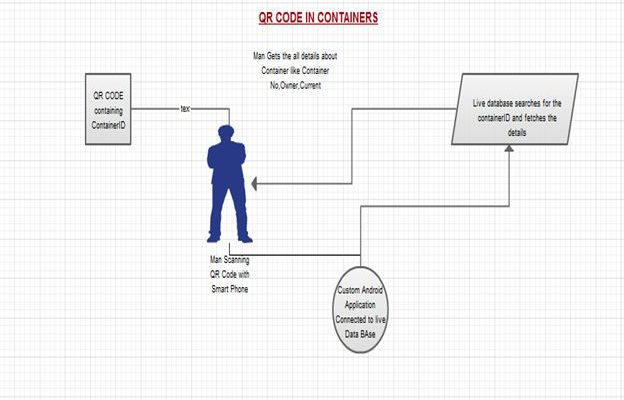How to See Cache Files In Browsers
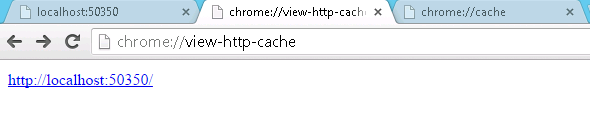
In this post we will see how we can see cache files in browsers like Chrome, Mozilla and Internet Explorer. As you all know for every actions we do in our browser the files are being cached, these files can be anything like images, scripts, CSS and lot more. And when we do Ctrl+Shift+Delete, these entries will be cleared too. So what if we need to see those cached files? In this post we will see that. I hope you will like this.
Background
Recently I came across a situation to check the cached files in my Google chrome browser. So I thought of creating an article which shows how to see cache files in most used browsers like Google chrome, Mozilla, Internet Explorer.
How to see cache files
In Chrome
In the URL are type the below text.
[html]
chrome://view-http-cache/
[/html]
OR
[html]
chrome://cache/
[/html]
In Mozilla
In the URL are type the below text.
[html]
about:cache
[/html]
OR
For memory storage
[html]
about:cache?storage=memory&context=
[/html]
OR
For disk storage
[html]
about:cache?storage=disk&context=
[/html]
In Internet Explorer
You can always see your files at %userprofile%\AppData\Local\Microsoft\Windows\Temporary Internet Files
Conclusion
Did I miss anything that you may think which is needed? Could you find this post as useful? I hope you liked this article. Please share me your valuable suggestions and feedback.
Your turn. What do you think?
A blog isn’t a blog without comments, but do try to stay on topic. If you have a question unrelated to this post, you’re better off posting it on C# Corner, Code Project, Stack Overflow, Asp.Net Forum instead of commenting here. Tweet or email me a link to your question there and I’ll definitely try to help if I can.
Kindest Regards
Sibeesh Venu