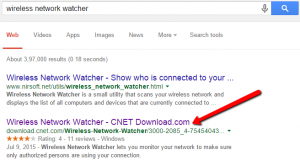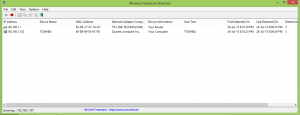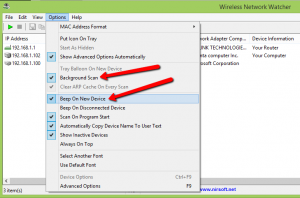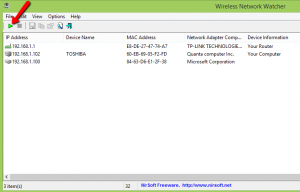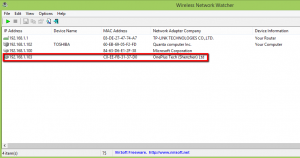Find Who Steals Your Wifi
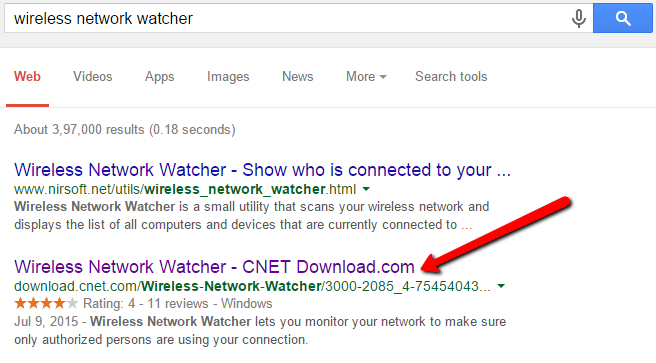
In this post we will discuss about how we can find out who steals our Wifi. We all uses wifi. As the matter of truth, we can not live without a Wifi. Isn’t it? So it is important to save our Wifi. There are people who steals your wifi. Not only wifi, they are capable of stealing your information too. Today we will demonstrate how we can avoid these kind of problems. For this, We will install a product called wireless network watcher. I hope you will like this article.
Background
Now a days Wifi stands an important role in our day to day life. Since I have a broadband wifi modem, I was conscious about my Wifi connection. So I thought of checking whether someone is stealing my wifi.
How To Check Whether Someone Steal Your Wifi?
Install wireless network watcher
Once your installed, you can open wireless network watcher from your App list.
Now go to options and enable Background Scan and Beep On New Device.
Now click Run or Press F5 in your keyboard.
Once you click RUN, you can see what are all the devices uses your Wifi, If you found some other devices other than yours, the first step you must do is changing your wifi password. You can change your Wifi password from your local wireless area network properties.
Once I connect a new device to my Wifi, it will be listed as in the preceding image. Here I connected my Mobile.
Conclusion
I hope you liked this article. now please share me your feedback. Thanks in advance.
Kindest Regards
Sibeesh Venu